How to make appointments online
You can schedule your primary care appointments at the Culinary Heath Center online! There's no need to call. You can book a Primary Care appointment in just a few easy steps.
-
Log in to the Patient Portal.
If you don't have a Patient Portal account, learn how to create one.
Example: 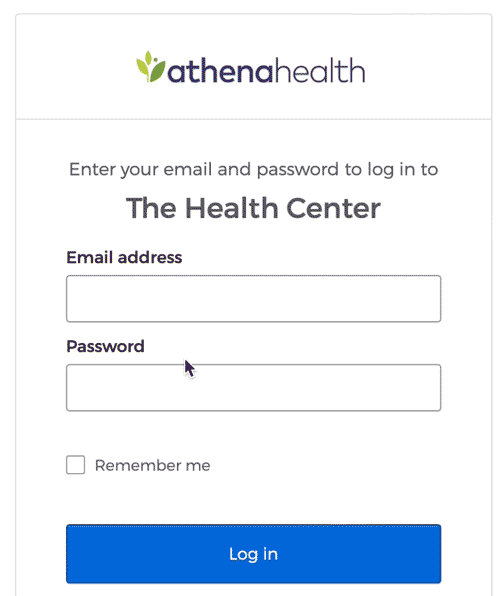
-
 Select “Appointments,” then click the “Find appointments” button and the scheduling assistant will appear.
Select “Appointments,” then click the “Find appointments” button and the scheduling assistant will appear.
Example: 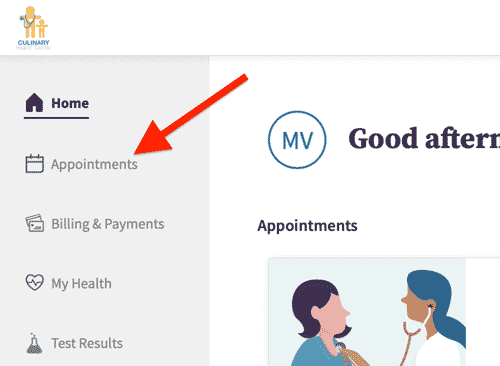
Example: 
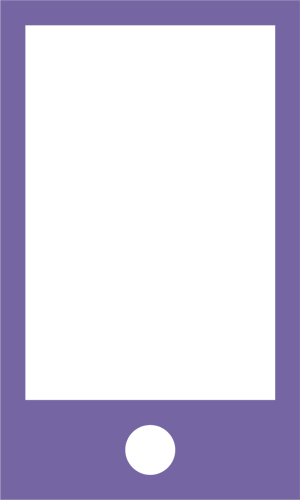 If you are on a mobile device, tap the + next to “Appointments” and select “Schedule New Appointment”
If you are on a mobile device, tap the + next to “Appointments” and select “Schedule New Appointment”
Example: 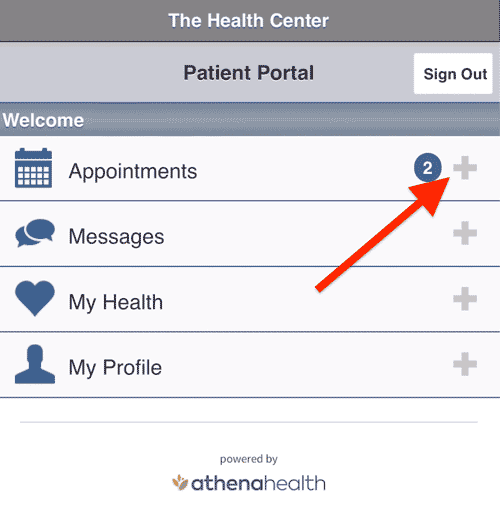
-
Choose a specialty from the menu.
Most Primary Care patients should select “Family Medicine.”
Example: 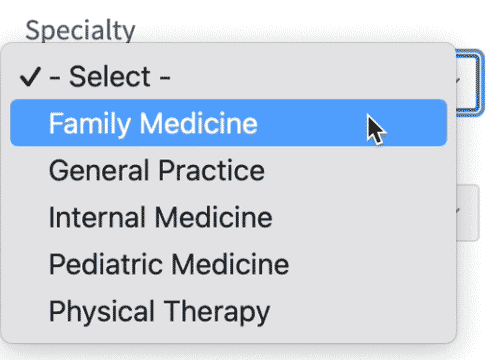
-
Select the reason for for visit, such as a sick visit.
Example: 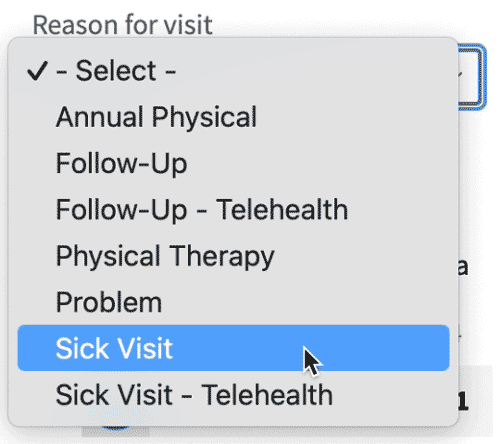
-
Select the date you wish to schedule your appointment. Dates that have appointments available will have a green circle. Same-day appointments may be available for some services.
Example: 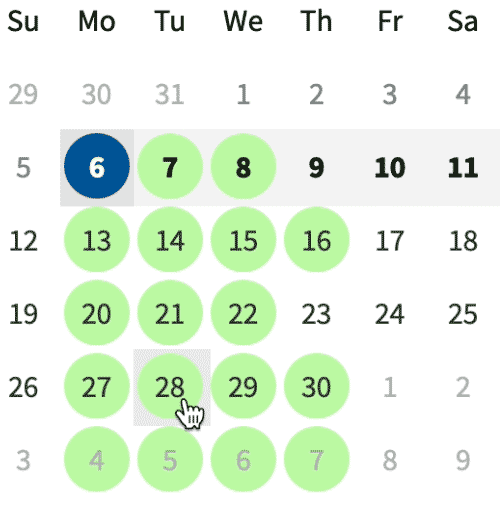
-
The available providers and appointment times will show up on your screen.
Example: 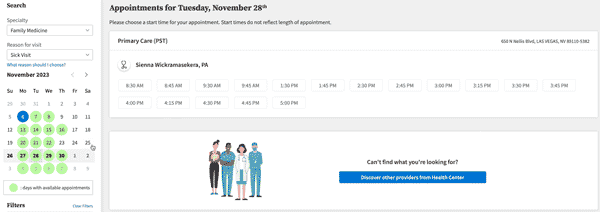
-
Select the time you want. Be sure to confirm the location and appointment time.
Example: 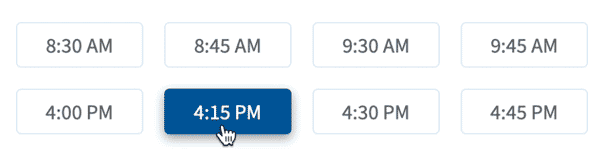
-
You can also add a note, such as the reason for your visit.
Example: 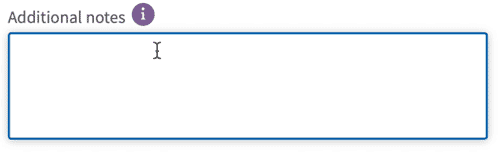
-
Select Schedule Appointment, and you’re all set!
Example: 
You will receive reminders about your appointment via text, email, or phone call.
Remember to arrive 15 minutes early to your appointment, and bring your ID along with a list of any medications you take. We look forward to caring for you and your loved ones soon!
If you need help with your Patient Portal account or with appointments, call 702-790-8000.